
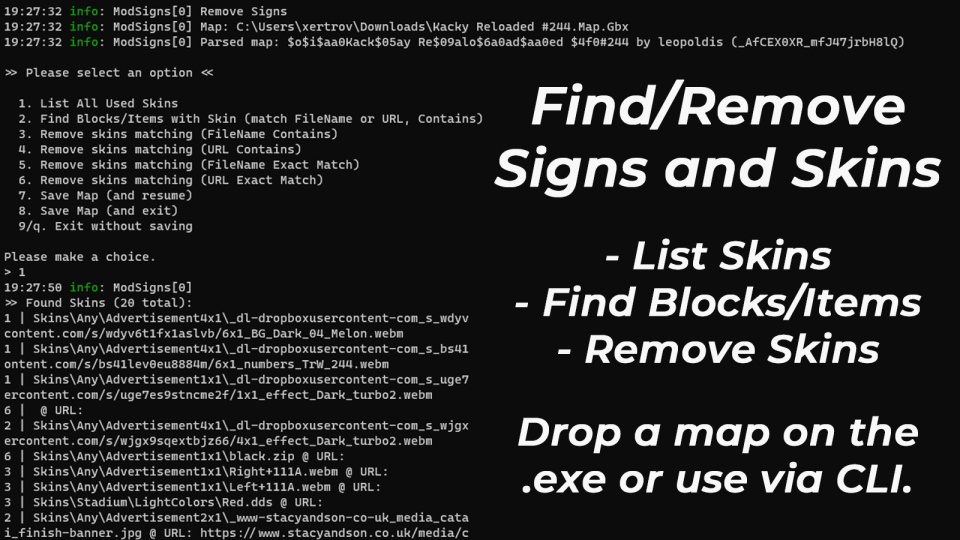
| Downloads | 17 |
|---|---|
| Created | 10 months ago |
| Updated | 1 month ago |
or: begone hard to find discord signs
usage: drop a .map.gbx file on the exe or run it via cli like .\find-remove-signs-skins.exe path\to\my.map.gbx
Menu Items:
1. List All Used Skins
2. Find Blocks/Items with Skin (match FileName or URL, Contains)
3. Remove skins matching (FileName Contains)
4. Remove skins matching (URL Contains)
5. Remove skins matching (FileName Exact Match)
6. Remove skins matching (URL Exact Match)
8. Save Map (and resume)
9. Save Map (and exit)
0/q. Exit without savingSource code: https://github.com/XertroV/tm-find-remove-signs-skins