- Fixed plugin to work with the updated HotSeat gamemode.
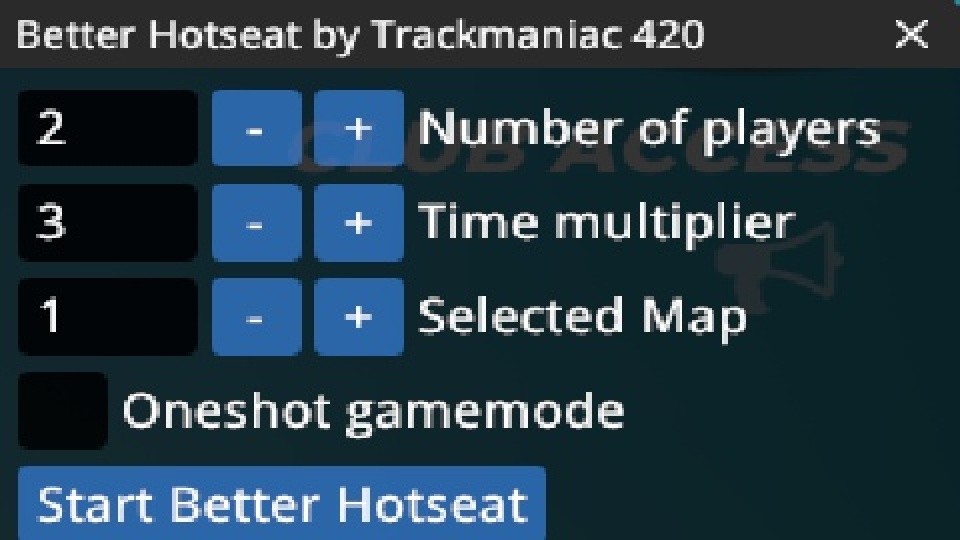
| Downloads | 1,150 |
|---|---|
| Updated | 1 year ago |
| Released | 3 years ago |
| Created | 3 years ago |
| Numeric ID | 143 |
| Min. Openplanet | 1.26.0 |
Standard or club access is required to use this plugin.
To start a Better Hotseat game you need to open the plugin first by selecting it from the openplanet menu, it is located under the scripts tab. Maps must be selected by going to the local tab in game, then selecting "Local Network" and then pressing "Create". Here you can add maps that are downloaded, unfortunately it is not possible to select other maps in this menu. You can start the game by pressing the 'Start Better Hotseat'.
You can download maps from Trackmania exchange, I suggest downloading some mappacks and placing them in your downloaded maps folder. This folder can be found in Documents/Trackmania/Maps/Downloaded.
This plugin adds the following features to the ingame hotseat mode:
- Show all ghosts instead of only the best ghost
- Enter custom names
- Keep and display local records
- Get another chance when you get overtaken
- Oneshot gamemode: everyone only has 1 chance to finish, players that get overtaken get another chance
- Select multiple downloaded maps at once
If you have any questions you can always contact me on discord: Glen2 #7814
Changelog
1.4 - 1 year ago
1.3 - 1 year ago
- Fixed plugin to work with all new updates, no functional changes.
1.2 - 3 years ago
- Fixed bug caused by newer planet of openplanet causing the script to crash.
- Added buttons for restarting current map, going to next map and quiting
- Fixed bug showing wrong times