- Removed irrelevant window flag
UI::WindowFlags::AlwaysUseWindowPaddingto uphold support for Openplanet v1.26.21 - Changed version number layout

| Downloads | 114 |
|---|---|
| Updated | 6 months ago |
| Released | 1 year ago |
| Created | 1 year ago |
| Numeric ID | 506 |
| Min. Openplanet | 1.26.21 |

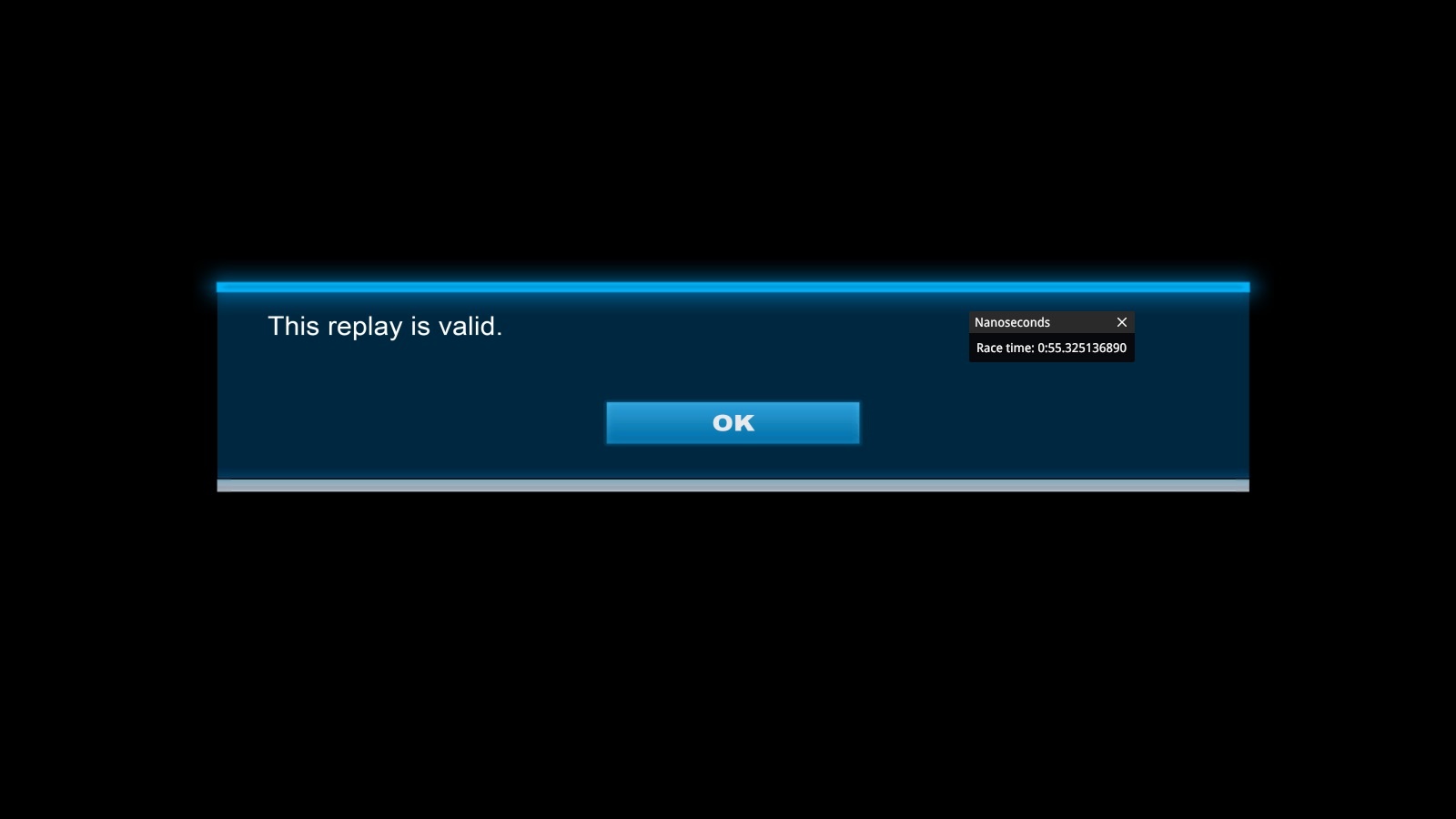

Nanoseconds
Have you ever thought millisecond precision in Trackmania is too inaccurate? The plugin Nanoseconds tells you what you need to know.
Both after finishing a race in real time, as well as when validating replays, Nanoseconds will show a small pop-up window containing the race time down to an accuracy of just a couple nanoseconds - limited only by the game's trigger collision detection and some basic conversion calculations.
The window only shows when the Openplanet overlay is visible, and the text is also printed to the Openplanet log.
How to use
-
Install the plugin
-
Click "Show Nanoseconds" in the Plugins tab, or enable the plugin from the Openplanet settings menu for "Nanoseconds"
-
Finish a race or validate a replay
-
Enable the Openplanet overlay with the F3 key to see the pop-up output window, or look in the Openplanet log
Having problems with the plugin?
Contact me on Discord, @mystixor
Changelog
0.3.1 - 6 months ago
0.0.3 - 11 months ago
- Added support for Trackmania Turbo
- Plugin is now togglable from the Plugins tab
- Fixed bug in loading/unloading the plugin