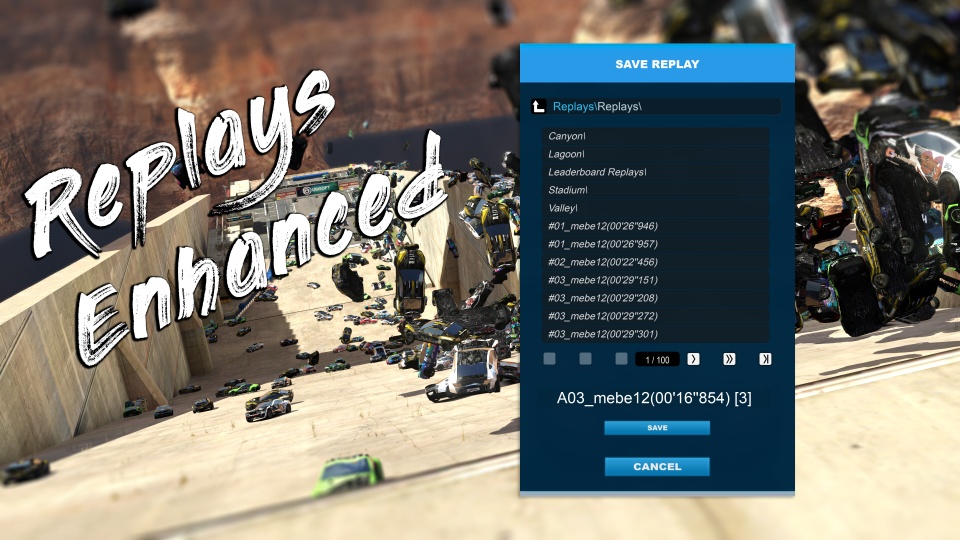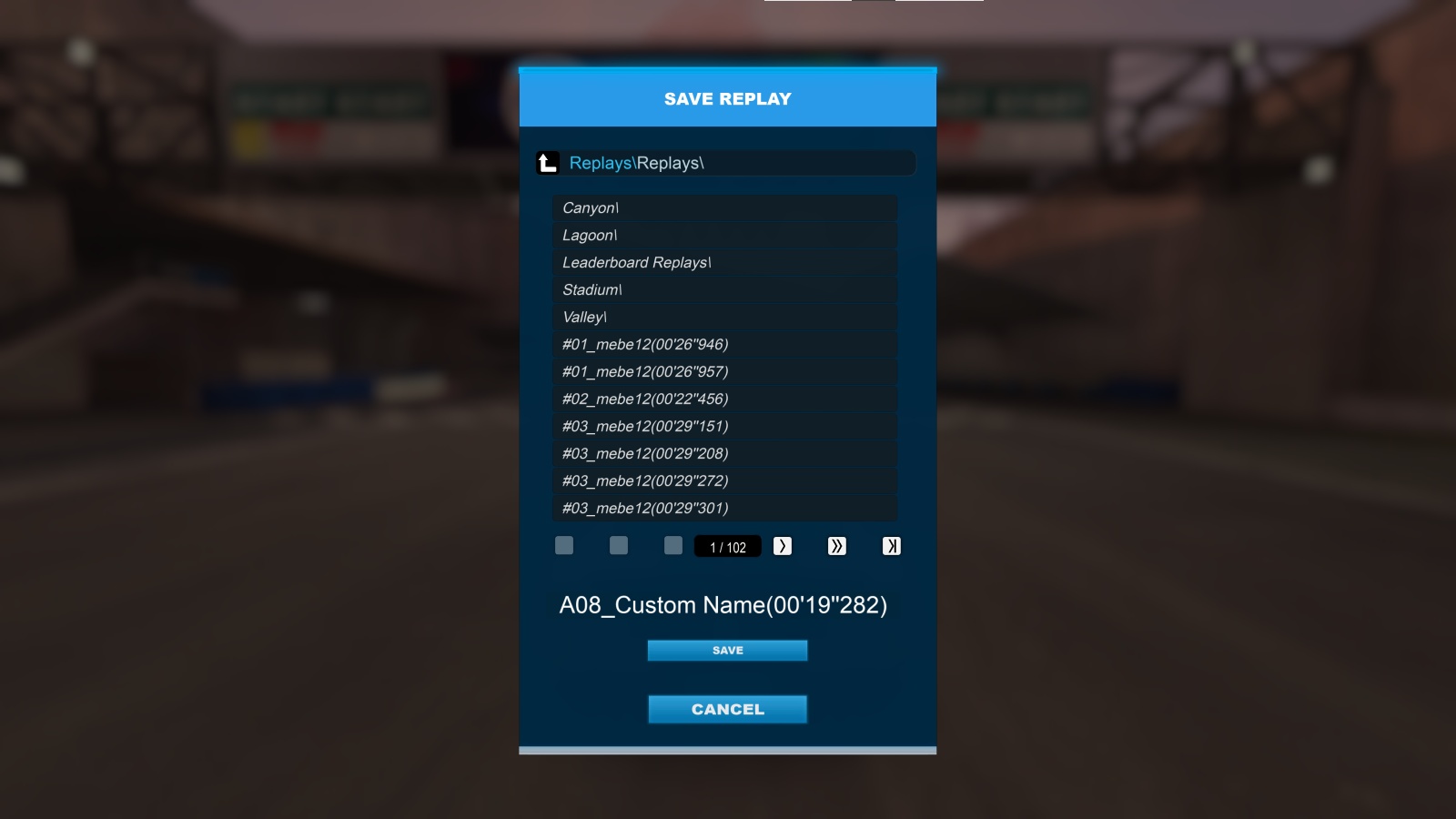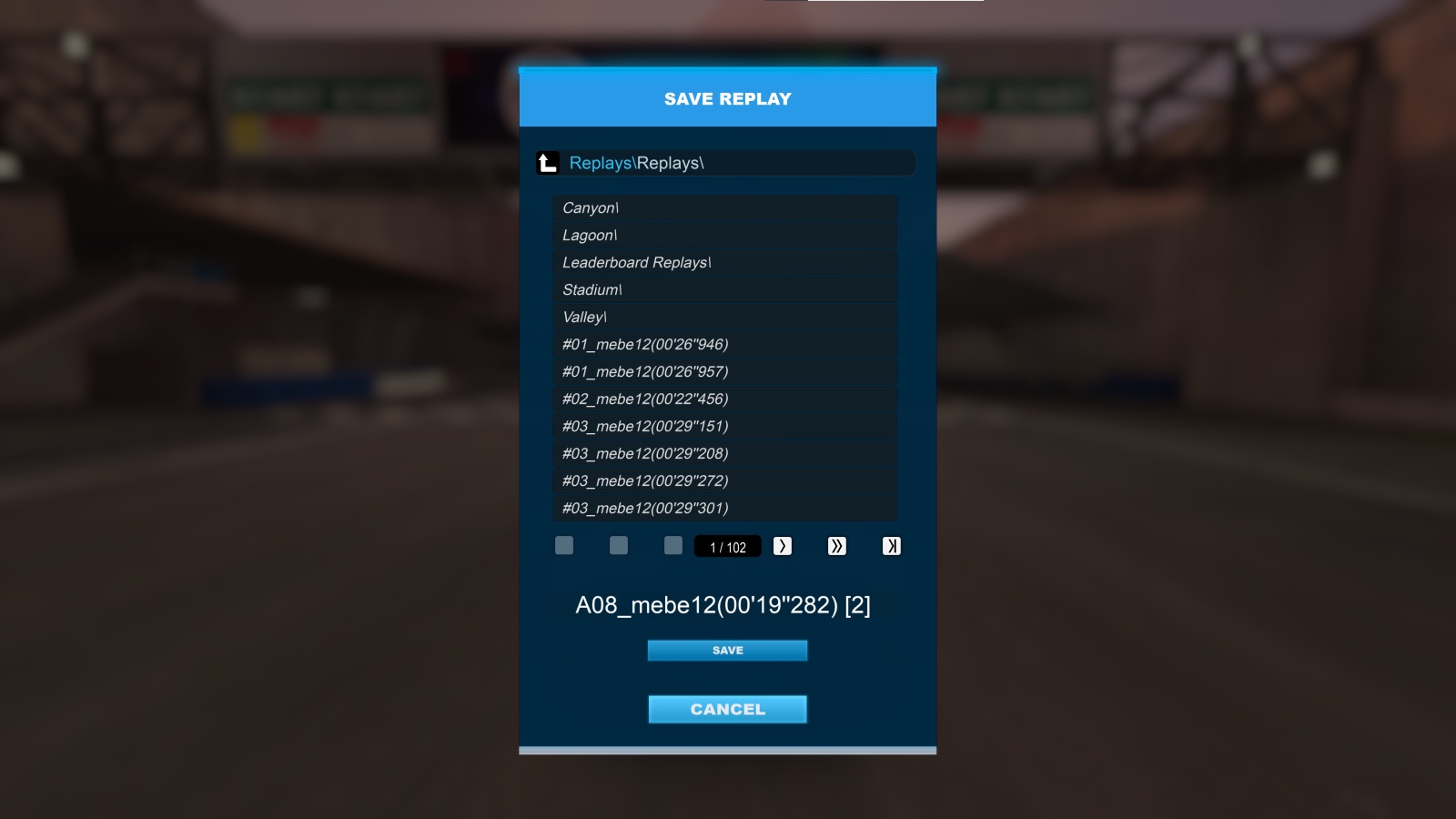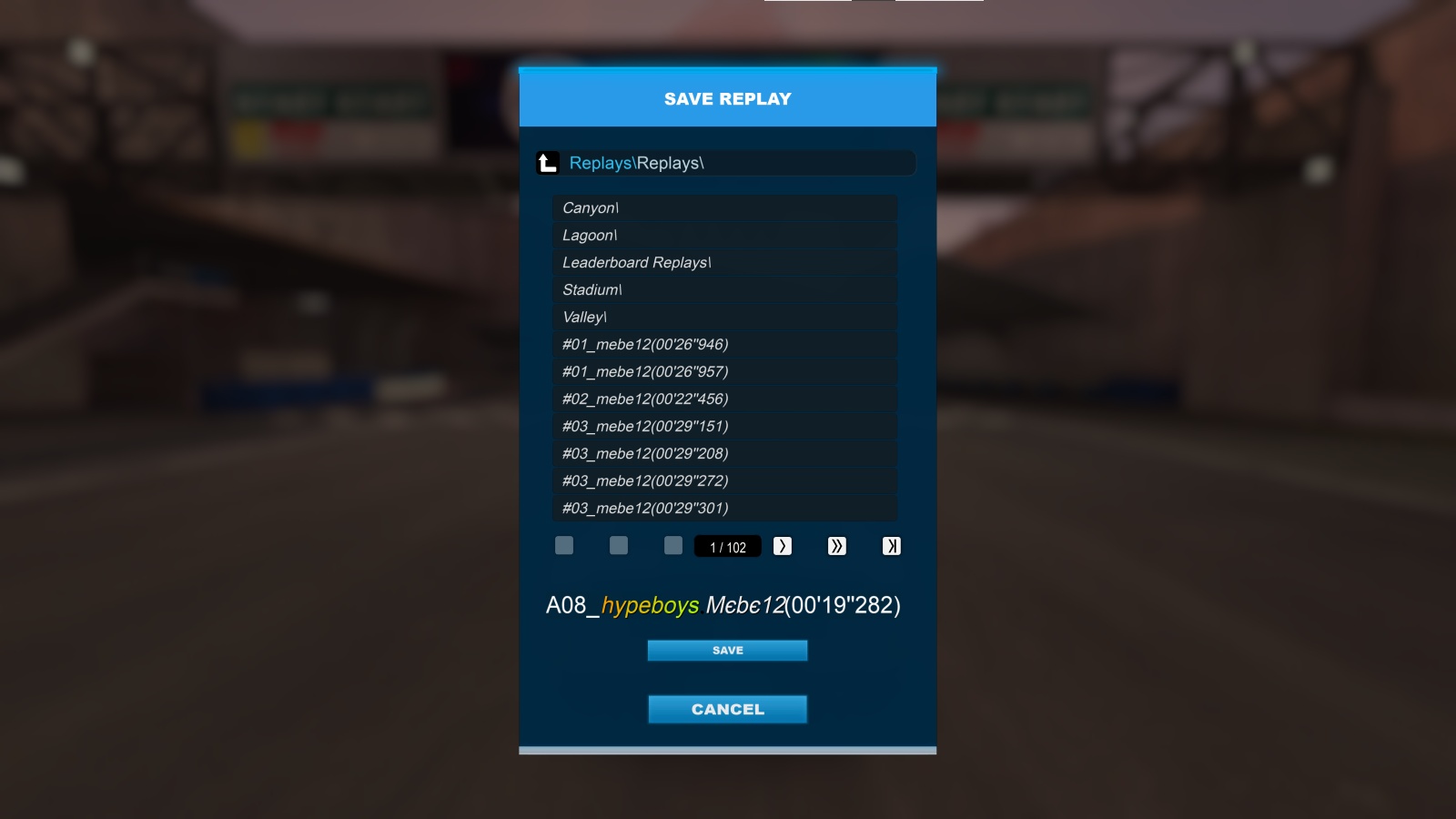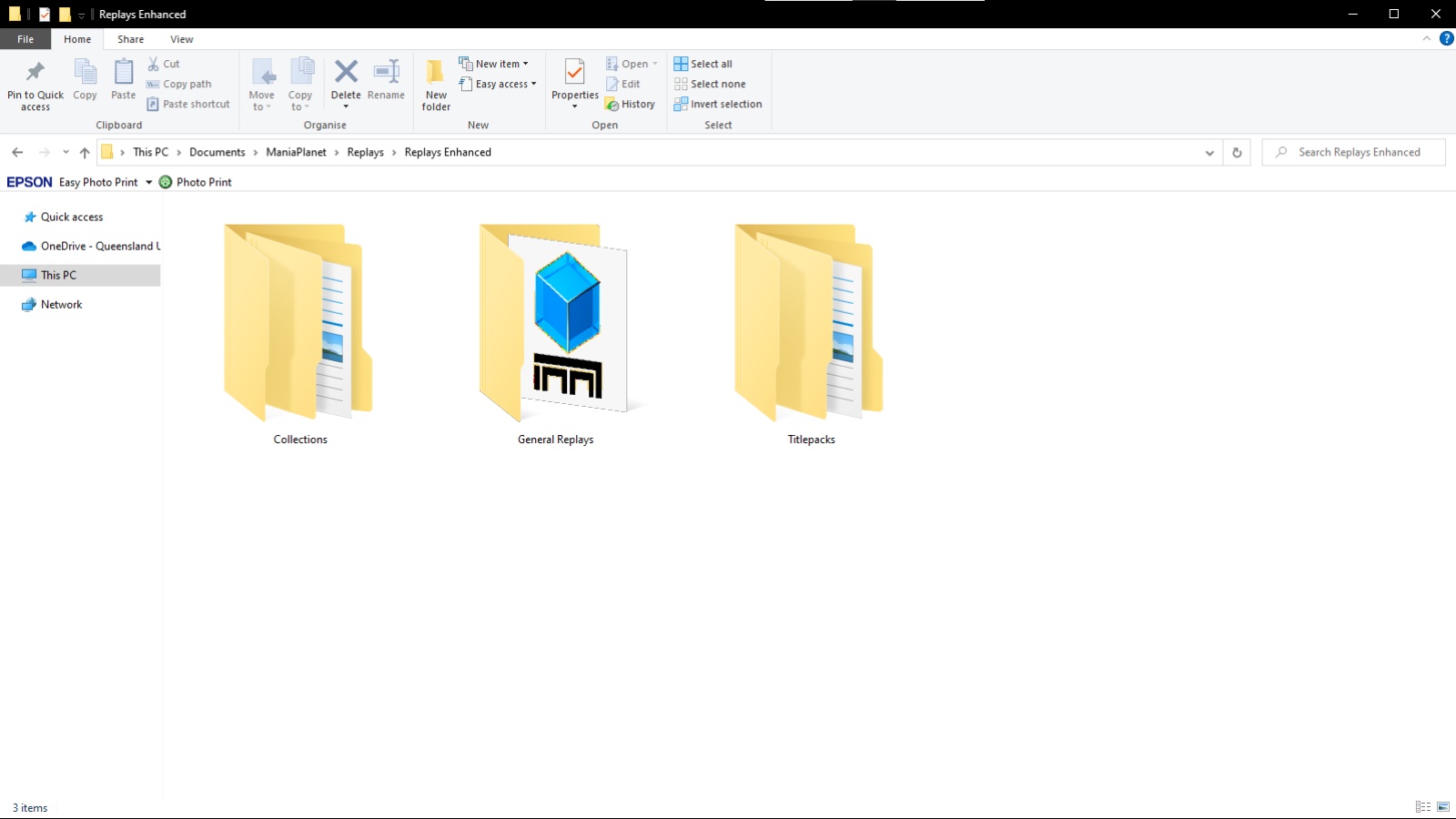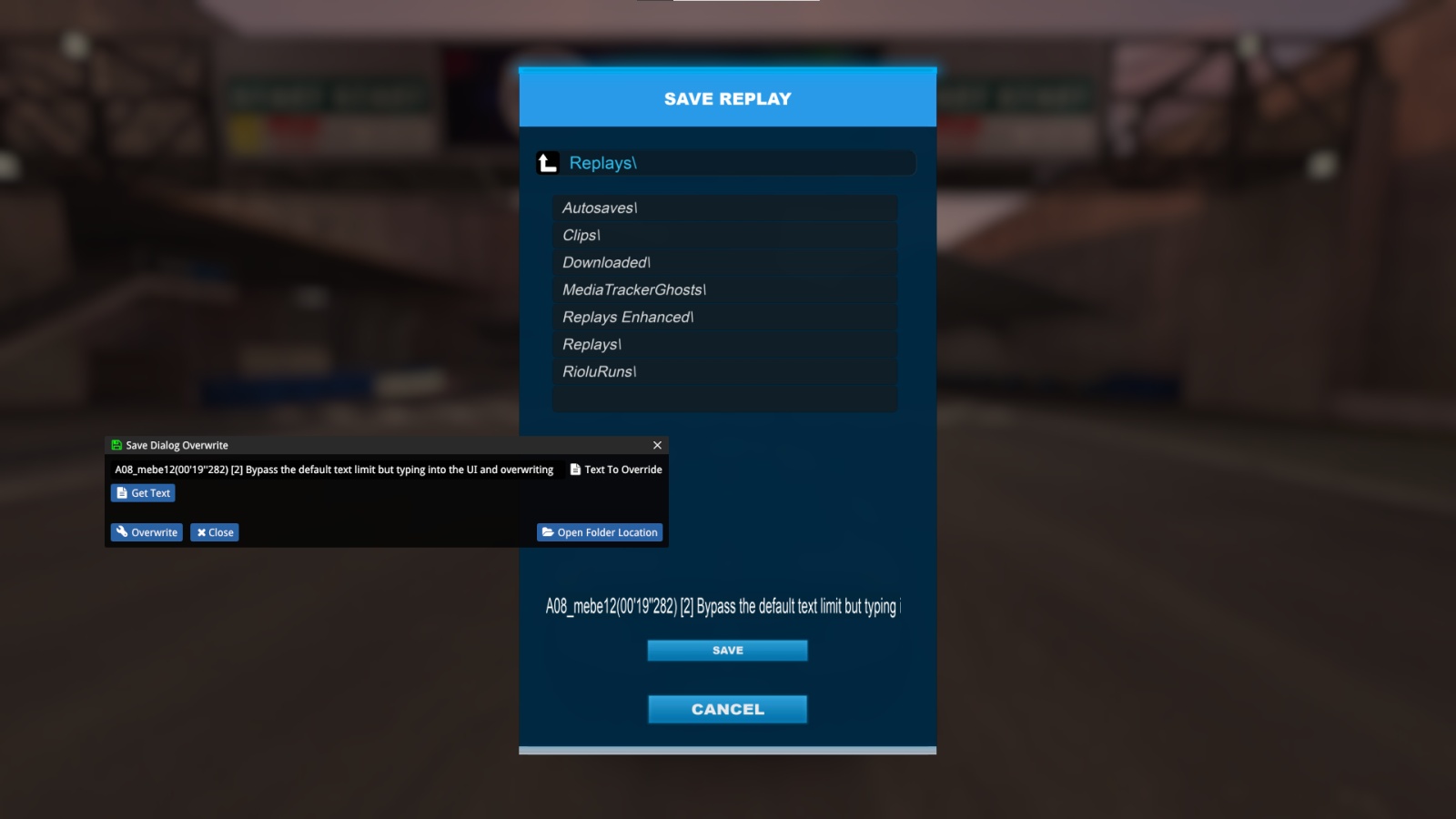Automatically save replays with the thousandths included! No more do you need to click that annoying bar and type the thousandth in manually. In addition to that, no more are the days where that annoying "Overwrite replay" message pops up. With Replays Enhanced, saving replays has never been easier! This plugin works in solo, local play, online and the map editor. Basically anywhere the save menu can be opened.
Plugin created by Mebe12 & Skuggaco.
Features
Replay Name
- Input name to display
- Display profile name
- Include the map name with formatting
- Adds thousandth to the time
- Add [count] for duplicate replay names
Multi-Environment Save
- Save and move replays based on which main 4 environment currently loaded
- Save and move replays based on which titlepack is loaded
- Save and move replays no matter the environment or titlepack
- Save and move replays based on the map name
- Save and move replays based on if its a campaign track or not
Save Dialog Overwrite
- Bypass default maniaplanet character length for the save name
- Can be used for saving anything as long as it involves saving in the MP3 save menu
Session Replay List
- Save any replay driven in the hunting session no matter when it was finished
- Save replays downloading in the session
- Save the track medals (author medal etc) if available
Configuration
- By default, the replay name will use the account login and stripped map name like a typical replay save. By entering a string in Display Name, that entered string will replace the login on the replay name. The option Include Ingame Name will replace the login on the replay name with the account nickname. Lastly, by enabling Include Map Name Formatting will replace the stripped map name with the map name including the formatting if present such as
$s$i$fff for example.
- When it comes to the replay location, you have 4 options to choose. By default, Multi-environment save is enable with saving in the main 4 environments. This is achieved by having Use Automatic Environment Detection and Save with the Main Four Environment Types enabled. This will save the replays in the folder location
ManiaPlanet\Replays\Replays Enhanced\Collections\[Environments]\.
- Next option is to save based off the titlepack name. To enable this, have Use Automatic Environment Detection enabled and Save with the Main Four Environment Types disabled. This will save replays in the folder representing the titlepack name. The folder location for these folders are
ManiaPlanet\Replays\Replays Enhanced\Titlepacks\[Titlepacks]\.
- Next option is to sort maps by their map name. This works alongside the other sorting settings. An example of the folder location is
ManiaPlanet\Replays\Replays Enhanced\Collections\Canyon\[Map Name]
- Next option is to sort into folders whether its a campaign track or not. This can either be an official Nadeo campaign or custom titlepack within maniaplanet. An example of the folder location is
ManiaPlanet\Replays\Replays Enhanced\Collections\Canyon\Campaign. By default this option is disabled.
- The last option allows you to choose a custom base location to save automatically sorted replays. By leaving blank it will sort into
ManiaPlanet\Replays\Replays Enhanced\.... Its important to note do not end with a \, it will be automatically added.
IMPORTANT
For this plugin, when saving through the Nadeo menu the replay gets saved into the default Replays\Replays folder then moved after saved. If the replay already exists in that folder, the overwrite popup will be displayed. It is recommended to move the replays in that folder either into a subfolder or the folders created by this plugin.
In addition, the plugin works on the old UI save menu. This menu can be accessed by while ingame, clicked by default 'R' or 'S' to save the replay. The plugin does not work on the MP4 UI options such as when finishing a run, clicking 'Save Replay'.
How to use
All the general settings will work regardless of use however for the Multi-environment save, just open the save menu and hit save in the main Replays\ folder. Selecting a folder in the save menu and saving will not move the replay into the sorted plugin created folders. This is as incase you want to manually save into another folder, we don't want that custom chosen folder, that replay to get moved.
Contact Us
If any bugs are discovered or you have any idea's for possible features feel free to message me on discord at Mebe12#2959.