
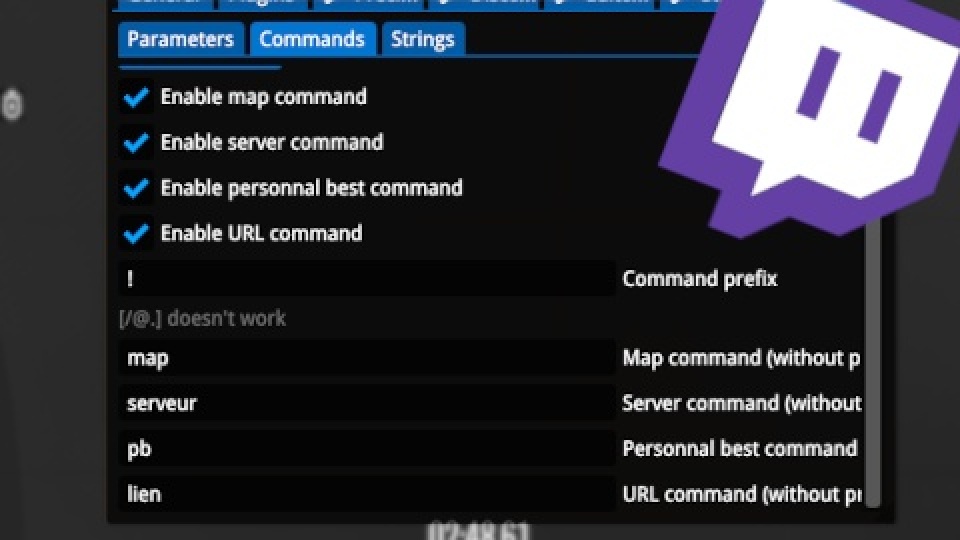
| Downloads | 104 |
|---|---|
| Updated | 3 years ago |
| Released | 4 years ago |
| Created | 4 years ago |
| Numeric ID | 113 |
Twitch Chat Bot is an OpenPlanet plugin for Trackmania 2020 that answer to commands. It can display the map you're playing, the server you're on, your personnal best time, a link to the map you're playing and a few more configurable fields.
⚠ This plugin requires Twitch Base!
Install it through the Plugin Manager or install it manually by putting the files in your OpenPlanet directory which is located here:
C:\Users\<username>\OpenplanetNext\Plugins\So that it looks like this:
Plugins/
├─ TwitchChatBot.opYou'll need to update the plugin settings tab under the Twitch Base with some informations:
Twitch OAuth Token that you can get from here.Twitch Nickname is the Twitch nickname from the channel you'll be streaming on.Twitch Channel which is, as the name suggests, your Twitch channel, preceded by #.⚠ All other settings will be under the Twitch Chat Bot tab. ⚠
/, //, @ or .)!)map, server, pb and url)You can configure every strings that will be posted in the chat.
You will have variables available for every command:
{name} - map name{author} - map author{name} - server name{nbr_player} - current player count{max_player} - number of slots of current server{pb} - personnal best time{url} - map URLYou can place these variables wherever you want inside the associated field.
Note: You can paste emojis from outside OpenPlanet and they will work. It will display a ? but will still work.
Once properly configured, just launch Trackmania and it should connect to your Twitch chat automatically.
You can submit pull requests on the GitHub project. For major changes, please open an issue first to discuss what you would like to change.
Please note that this is my first plugin so it might have some bugs. Please post an issue on Github or send me a message on Discord bmx22c#0001. Thanks and enjoy !
{name} parameter in the !map command that was incorrectUpgraded to work with Nsgr's Twitch Base plugin
Initial release