
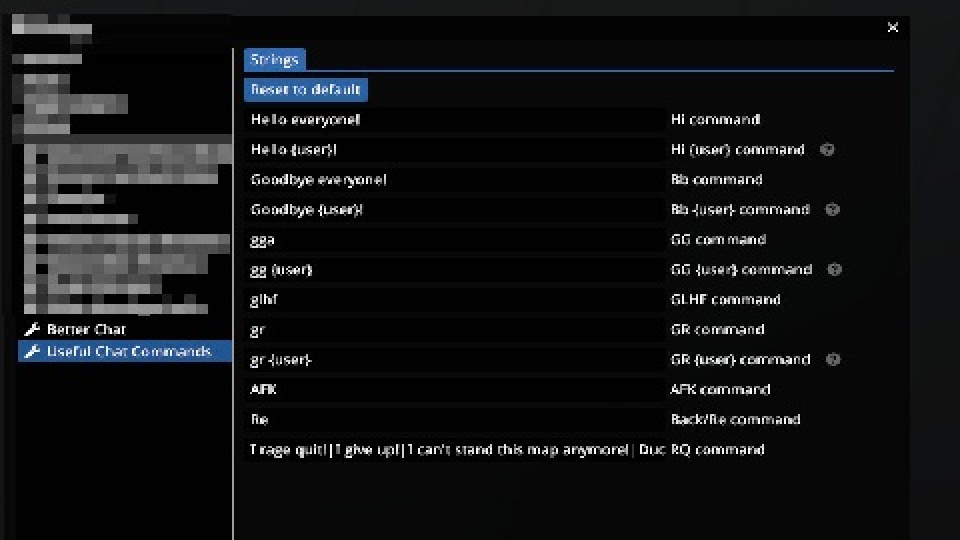
| Downloads | 276 |
|---|---|
| Updated | 3 years ago |
| Released | 3 years ago |
| Created | 3 years ago |
| Numeric ID | 153 |
Useful Chat Commands, like its name says, add some useful chat commands to Better Chat plugin like /hi, /bb, /afk, /gg and more !
⚠ This plugin requires Better Chat plugin!
Install it through the Plugin Manager or install it manually by putting the files in your OpenPlanet directory which is located here:
C:\Users\<username>\OpenplanetNext\Plugins\So that it looks like this:
Plugins/
├─ UsefulChatCommands.opYou can customize every string that will be posted in chat, and here are the default ones:
/hi - Hello everyone!/hi @user - Hello {user}!/bb - Goodbye everyone!/bb @user - Goodbye {user}!/gg - gga/gg @user - gg {user}/glhf - glhf/gr - gr/gr @user - gr {user}/afk - AFK/re | /back - Re/rq - I rage quit!|I give up!|I can't stand this map anymore!|Duck this map!The /rq command is a list of possible string the plugin will choose.
You need to separate every string of this list with the pipe | character.
Every string can have text formatting.
/hi - Say hi to the chat/hi @user - Say hi to a specific user/bb - Say bye to the chat/bb @user - Say bye to a specific user/gg - Say GG to the chat/gg @user - Say GG to a specific user/glhf - Say Good Luck, Have Fun to the chat/gr - Say GR (Good Race / Good Run / Good Round)/gr @user - Say GR to a specific user/afk - Say that you are AFK and puts you into spectator mode/re | /back - Say that you are back and exits spectator mode/rq - Say a random string and quits the server/savemap - Save the map you are playing into your Download folder/vote [restart|res|skip] - Will request a restart or skip vote/spec @user command to spectate a specific userIf you have commands ideas, you can contact me on Discord bmx22c#0001.
Initial release