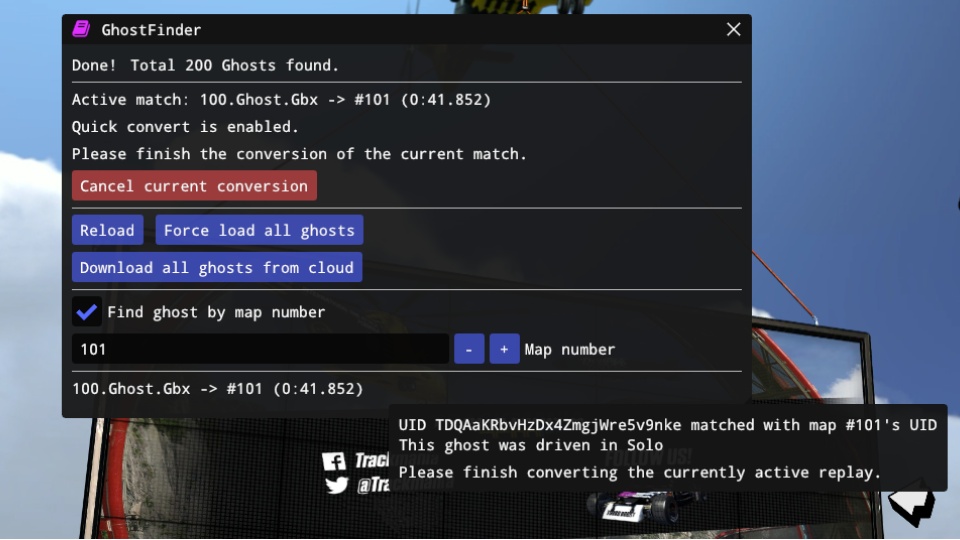GhostFinder: Find and convert ghosts for when you need them.
- Find ghosts by map number
- Convert ghosts to replays (only for non-demo players).
- Download all PB ghosts from Nadeo services.
How to convert ghosts to replays:
- Ghost conversion is only for non-demo players due to nadeo restrictions.
- Find the ghost you want to convert. You can search for it by map number.
- If you can't find the ghost, then try Force loading all the ghosts. If you STILL can't find it, then go to the map you want and the PB ghost will download. Make sure to refresh to see the ghost after download.
- Right-click on it.
- If the EmptyReplay.Replay.Gbx file is not installed, then you can download it to continue.
- If you want to make your own EmptyReplay.Replay.Gbx, there is one requirement needed for it: It must have exactly 1 ghost otherwise conversion fails.
- Click "Convert to replay".
- Go to the replay editor, and edit the EmptyReplay.
- Save the replay as a new file.
- Edit the new file to your liking, and congrats, you now have a replay!
Changelog
2.1 - 6 months ago
GhostFinder 2.1
- Added quick convert option in the settings for quickly converting ghosts to replays.
- Added ability to download all PB ghosts from Nadeo services.
- Added ghost per frame loading option in the settings
2.0.1 - 6 months ago
- Slight visual changes
- Fixed download failing when Replays/Replays folder doesn't exist
2.0 - 6 months ago
GhostFinder 2.0
- Added ability to convert ghosts to replays!
- To convert a ghost, you need an EmptyReplay.Replay.Gbx file (check capitalization!) in your Documents/Replays/Replays/ folder.
- More information about this in the plugin description.
View all changelogs