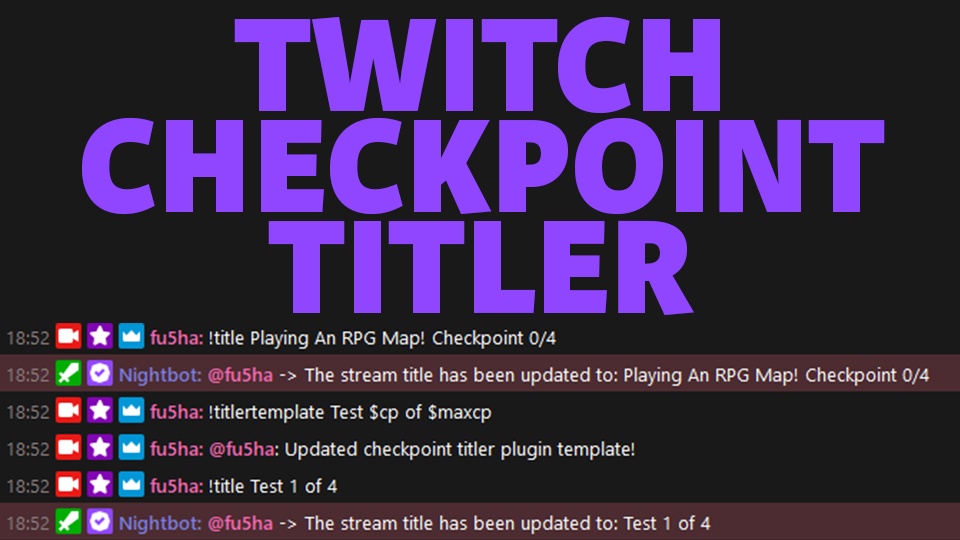
| Downloads | 64 |
|---|---|
| Updated | 2 years ago |
| Released | 2 years ago |
| Created | 2 years ago |
| Numeric ID | 283 |
This plugin automatically updates your Twitch stream title with the current checkpoint you're playing, which can be useful when playing RPG and trials maps.
Installation
- Install and set up TwitchBase.
- The account you sign in to TwitchBase with must be a moderator in your channel (or your own broadcaster account).
- The first channel to join listed in the TwitchBase settings must be your own twitch chanel.
- Install Checkpoint Counter
- Install Checkpoint Titler (this plugin).
- Ensure that you have a bot in your chat which is able to update your title with a command. Nightbot, for example, can do this by default with the !title command. Insert the command your chosen bot uses in the Checkpoint Titler settings if necessary.
Use
Change the "title template" by modifying it in the plugin settings or by using the command !checkpointtitle in your chat. You can enable or disable this command using the toggle in the settings. Moderators in your chat will also be able to change the template using this command. The template is simply the title you want, but where you want the current checkpoint to be write $cp and where you want the total checkpoints to appear write $maxcp.
Then, simply play :) When the plugin is enabled (via settings or plugins menu), if your checkpoint state changes and you're in game, your title will be changed to reflect it!
Contribute
This plugin's code is open source and hosted on GitHub at https://github.com/fu5ha/CheckpointTitler